How to add classes for woodies & other basic planes
A tutorial by Chris Bajorek
“Yes, woodies, RES, foamies, and other low cost planes can indeed fly as classes in your F5J USA Tour contest!”
F5J is an interesting and exciting contest format. One common belief is that in order to be competitive in F5J you need to buy multiple expensive F5J planes. While F5J planes are nice to have they are not 100% necessary, especially during your first year of flying in F5J events.
As a contest organizer one question you may have is whether it’s possible to let low cost planes fly in an F5J Tour event. A related question is whether it’s possible to fly these planes in separate classes such that it would allow for separate class awards. The answer to both questions is “yes.” This article explains how to include these planes in a separate class (or classes) in a way that is legal for both F5J USA Tour and FAI rules.
Every plane needs an F5J-capable altimeter
Before we go into classes don’t forget that all planes must have an F5J-compliant altimeter (an “AMRT” in FAI parlance). For the latest list of approved F5J altimeters see this page. As a club or organizer you can handle this requirement several ways: either require all pilots to buy their own units or your club can purchase loaner units for use by the new F5J pilots. If you tell your favorite RC vendor why you are buying them you may qualify for a courtesy discount so be sure to ask.
A brief bit about F5J rules
First, it’s important to understand one of the absolutes when it comes to F5J rules. To be a valid F5J contest all pilots must fly is a single flight matrix that does not group or seed pilots based on plane types or past round results. That is, in any given flight group pilots must fly against other pilots without any consideration given to classes, plane types, etc. The reason for this goes to the core of the FAI rules for F5J: the goal of the F5J matrix is to arrive at a fair final pilot ranking that is the result of flying every pilot against every other pilot as close to an equal number of times as possible.
So even if your F5J event is going to be flown with multiple classes when it comes to generating the flight matrix class distinctions will be ignored. As it turns out this is easy to do if you use GliderScore.
Adding classes to an F5J contest in GliderScore
Basically, here’s how you do it: if pilots want to fly in a specific class you will create a pilot entry that fills out their “Usual class” field in the pilot entry screen. When you generate the pilot matrix it ignores the class field. So you then fly the contest and at the very end you print out the Overall results for all pilots, then separately by Class. The Overall results report is used for F5J USA Tour ranking; the “by Class” results reports can be used for your own event’s awards.
So let’s get down to the nitty gritty of how to do this using GliderScore. Step 1 is to create a pilot record that includes their class, like this:
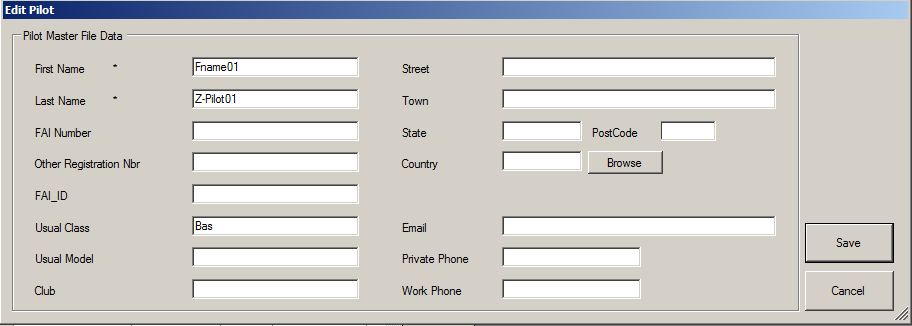
Note the Usual Class field is limited to 4 characters in GliderScore. So the “Bas” (Basic) class can be used for any plane that is not in the advanced F5J plane category. You could also have used “Nov” for Novice class if that suits your needs better. You can pick any class name(s) you want, just be sure you type it the same for every pilot. And note that you do not have to enter a class for every pilot, just for those where you will want to create a separate class results report.
In this example we have 12 total pilots 6 of which are in the Basic class.
Note that you have to check “Use classes?” in the Pilot Options box near the top of the main contest screen:
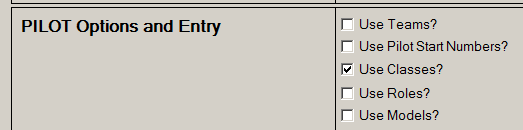
Generating the flight matrix
After you have entered all the pilots, you will generate the flight matrix by first clicking the Draw button in the main contest screen after selecting the number of groups in each round.
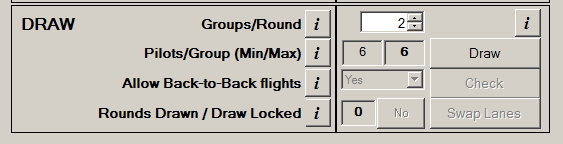
Then you will choose how many rounds and how many iterations to run (more is better) for the best possible matrix, as follows:
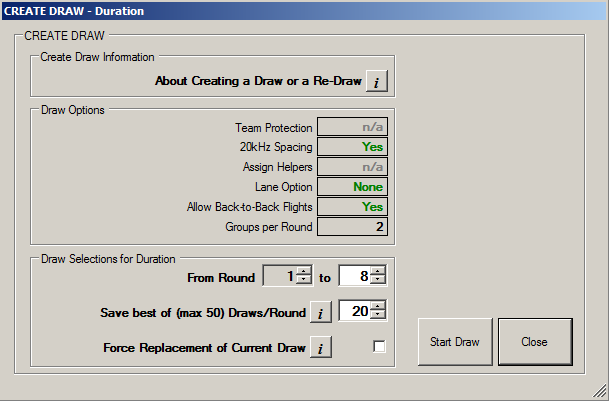
After you have generated the matrix you can view it in one of several different reports. Note that GliderScore completely ignores any classes you may have entered when it generates the matrix. Pilots from all classes are randomly mixed together in the matrix as FAI requires.
Then you run the contest and score it normally. Neither of these phases requires class-specific knowledge or actions.
Generating the results reports
Finally, you generate the results reports. This is where you do things differently for the class reports. Normally this is how you print the Overall results report showing all pilots:
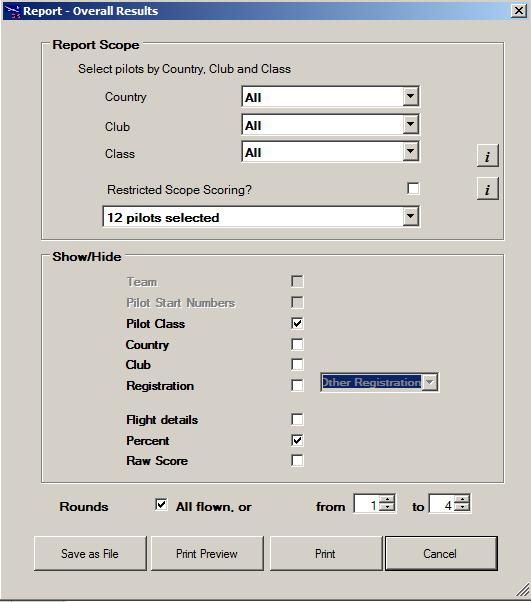
This is how the report looks when it shows all pilot classes:
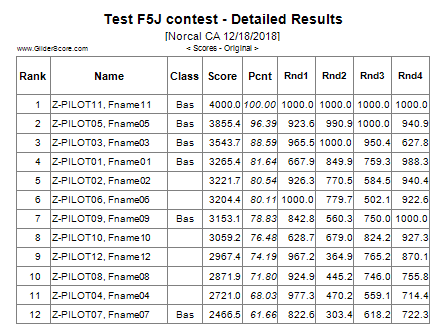
However you can also restrict the results to only show one of the classes, like this:
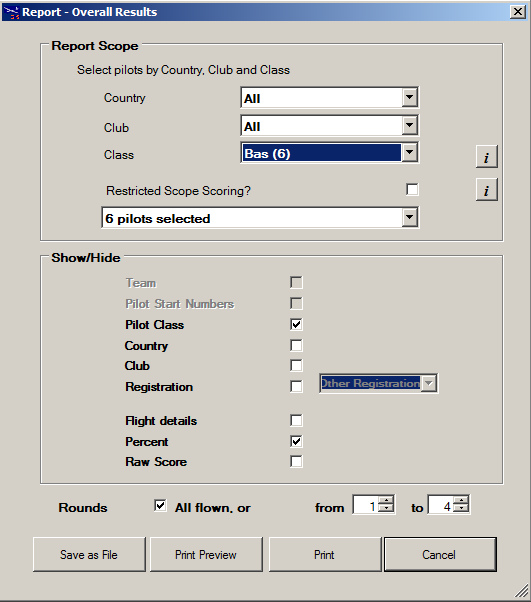
So the report that shows just the results for the Basic class will look like this:
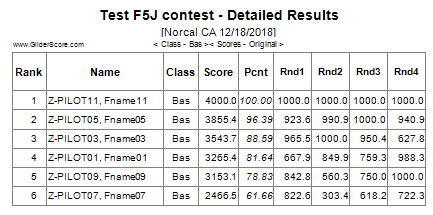
From there you can use the reports to recognize and hand out awards for specific classes.
When it comes to submitting your scores to the F5J USA Tour you would only use the Overall report with all classes included. Not so bad is it? Oh and did you notice how well the pilots in the Basic class did in the above contest? See, even woodies and foamies can make a good showing in F5J <g>. Come on out all you woody and foamie pilots and join the F5J wave!
Need extra help?
If you are new to F5J and GliderScore I am offering live help to get you going. In the past I have done these sessions by sharing my computer screen during a conference call. In 1 hour or less you should be ready to run your own F5J contest! Send me (Chris) a message via the Contact page if you are interested.